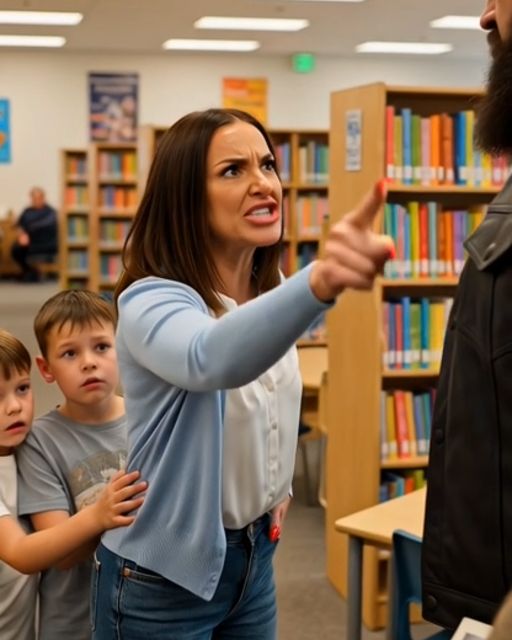Discover the Hidden Features of Your Smartphone
Smartphones have revolutionized our daily lives with their incredible range of features. However, many of these features remain undiscovered by users. Whether your device is an iPhone, an Android, or a Samsung Galaxy, your phone is loaded with secrets waiting to be discovered. Here, we’ll unveil some hidden functions that might just make your day a little easier.
Unleashing the Power of Back Tap on iPhone
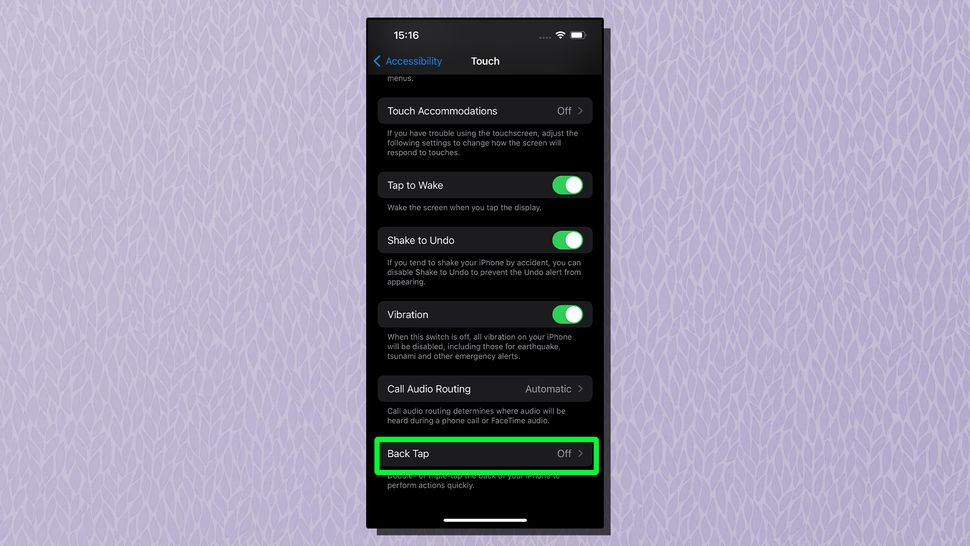
iPhone users might be surprised to find the “Back Tap” feature. This nifty function allows you to set shortcuts for actions such as turning on the flashlight or taking a screenshot by simply tapping the back of your phone. To enable it, head to Settings > Accessibility > Touch > Back Tap and choose what actions suit your lifestyle.
Double Your Productivity with Android’s Split Screen
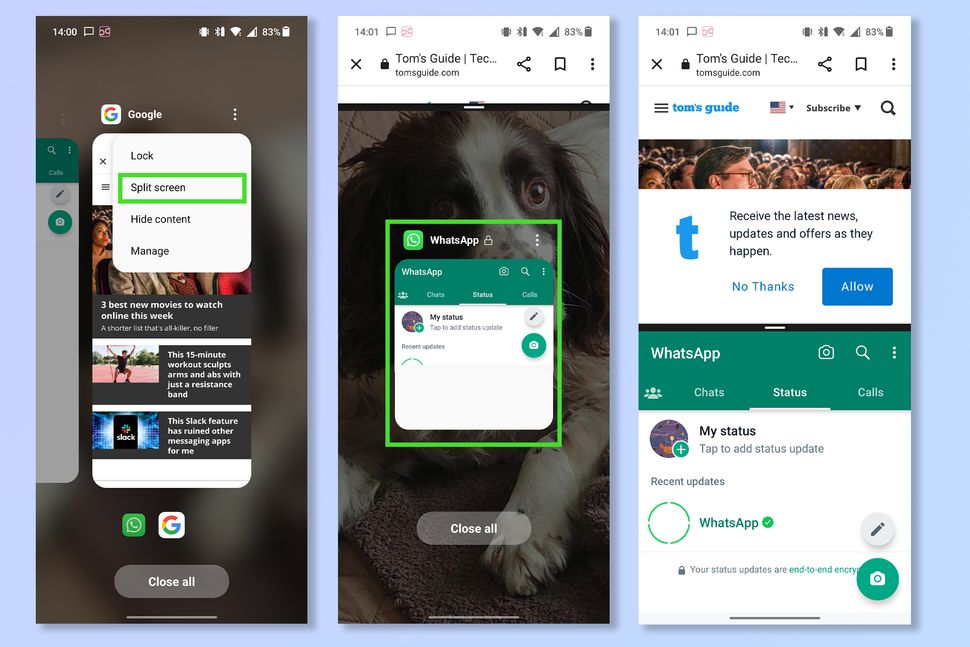
Android owners can enhance their multitasking with the Split Screen feature. This ability lets you use two apps side by side. To activate it, swipe up to access the app drawer, select an app, and choose the “Split Screen” option. Although not all apps support this feature, it can significantly boost productivity for those that do.
Keep Data Safe with Samsung Galaxy’s Secure Folder
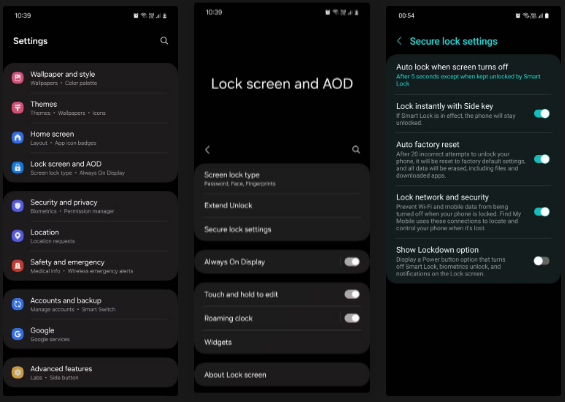
Those with Samsung Galaxy phones can utilize the Secure Folder to keep private files and apps tucked away safely. By setting up this feature, you can ensure sensitive information stays protected from prying eyes.
Scanning Documents Effortlessly with iPhone’s Notes App
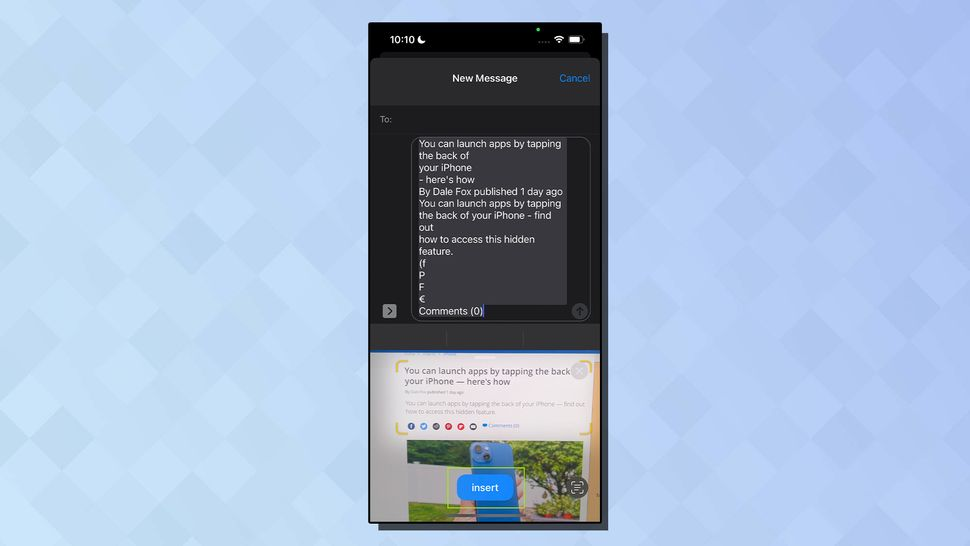
Your iPhone can easily scan documents through the Notes app, eliminating the need for additional software. To try it, open a new note, tap the camera icon, and select “Scan Documents.” This feature provides excellent quality scans and saves you the hassle of installing another app.
Unlocking Android’s Hidden System UI Tuner
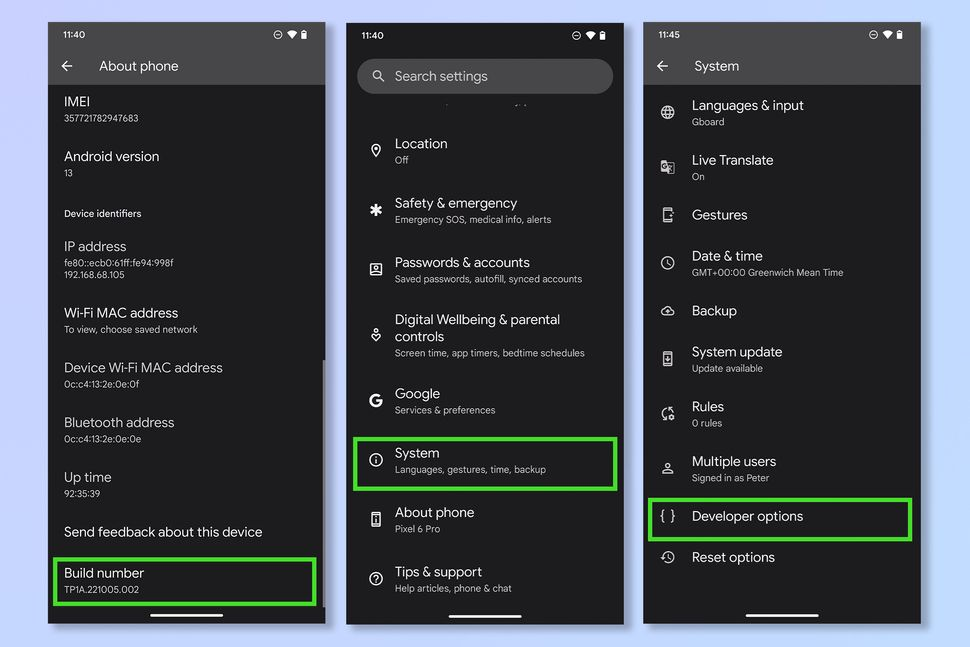
Android users have access to the concealed System UI Tuner, which lets you customize elements like the status bar and clock. You can unlock it by pressing and holding the gear icon in the quick settings. This hidden gem allows for a more personalized phone interface.
Master One-Handed Navigation with Samsung’s One-Handed Mode
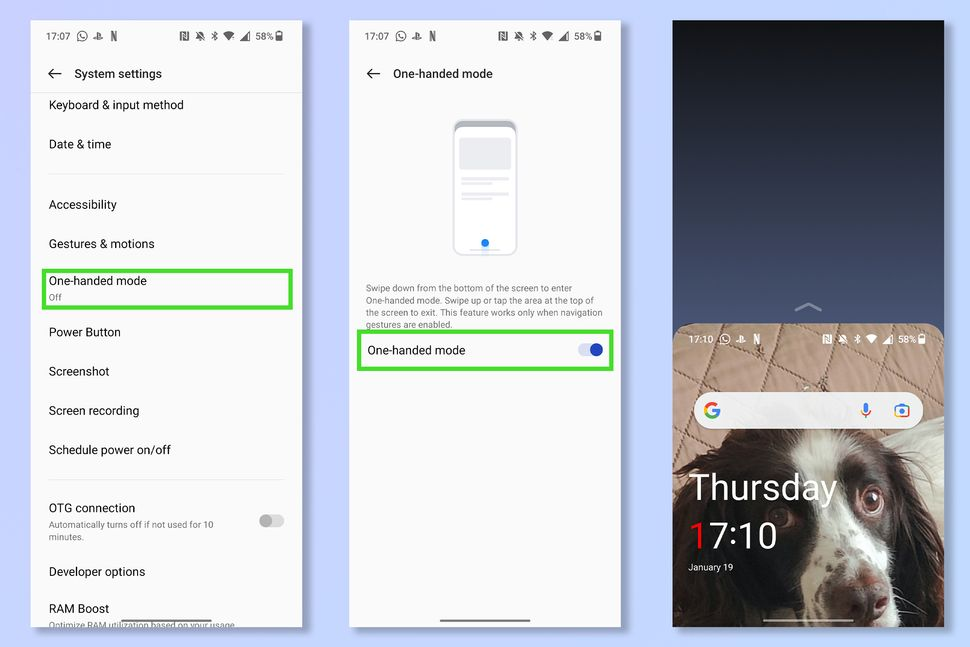
Managing a large Samsung phone with one hand becomes effortless with the One-Handed Mode. A simple diagonal swipe from the screen’s corner reduces the display size, simplifying navigation when one hand is occupied.
Embrace iPhone’s Sound Recognition for Extra Awareness

Embedded within iPhone’s accessibility settings, Sound Recognition helps identify noises like alarms or baby cries. The phone immediately sends you alerts, serving as a valuable tool for those with hearing challenges.
Secure Your Personal Space with Android’s Screen Pinning
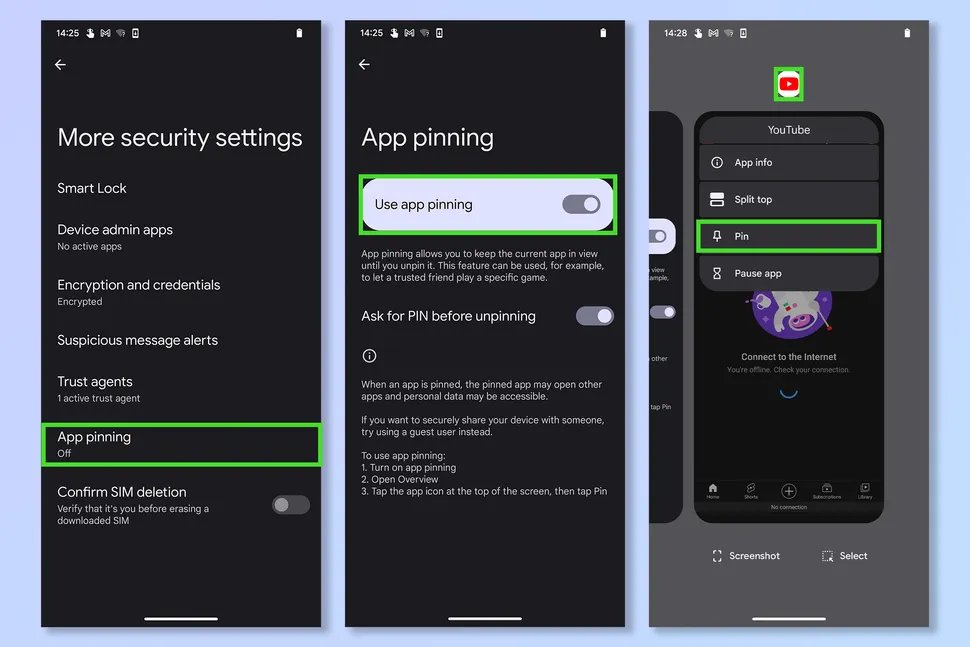
Keep your privacy intact when sharing your phone by using Android’s Screen Pinning. This feature locks the user into one app, requiring a passcode to exit, ensuring that personal data remains unchecked.
Optimize Access with Samsung Galaxy’s Edge Panel
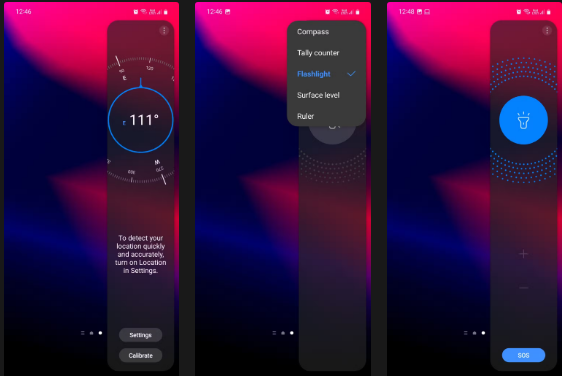
Samsung’s Edge Panel offers a shortcut haven for multitaskers. Access a plethora of quick links by swiping from the screen’s edge, providing tools, apps, and contact shortcuts readily at your fingertips.
Navigate Like a Pro with iPhone’s Hidden Trackpad

For precise cursor movements, iPhone’s keyboard harbors a hidden trackpad. By long-pressing the spacebar, you can navigate text efficiently without lifting a finger, ideal for editing those long messages.
Embracing the Hidden Potential of Your Smartphone

These are just some of the numerous hidden features tucked away in smartphones today. Whether you’re using an iPhone, Android, or Samsung Galaxy device, unearthing these capabilities can significantly enhance your experience. Take the time to explore these uncommon features and discover just how much more your phone can do.