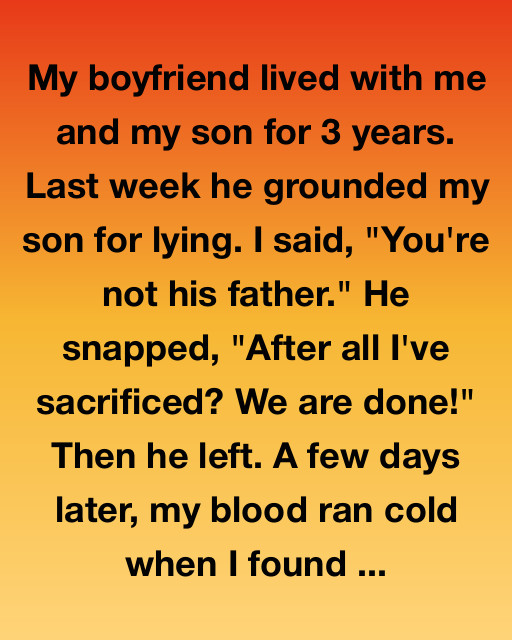Is airplane mode a necessary inconvenience or an aeronautic myth? We unravel the science behind it and why you (still) need to use it on your cell phone.
What is airplane mode?
Airplane mode (sometimes called “flight mode”) is a setting on your smartphone that temporarily suspends signals and Wi-Fi, even as the rest of the device remains fully functional.
What happens when you put your phone in airplane mode? Your phone stops receiving the radio signals that enable you to send or receive text messages or calls, access web pages or web-based email such as Gmail, or download data. However, text messages that are already downloaded, as well as other stored information, may be accessible; that includes any documents, games, music, or films you’ve already saved to your device.

Why do we have to do this?

Your cell phone is a powerful little device. It emits radio waves and electromagnetic interference (EMI) that can potentially mess with an aircraft’s communication devices. And no one wants an airplane that can’t communicate with, say, air traffic control at your destination airport.
The Federal Aviation Administration (FAA) has also determined that cellular signals coming from planes could overwhelm cell towers below, causing disruption to service. After all, millions of people fly every day so that would be a lot of tower clogging.
Whatever the reasons, and however you feel about them, it’s a good idea to follow your flight attendant’s instructions and switch on airplane mode when you’re in the air.
The silver lining
Six years ago, the FAA decided that its restrictions on cell phones/cellular devices were a bit too harsh. So they started allowing passengers to use WiFi and Bluetooth during flights.
If your plane has WiFi capabilities, feel free to connect to the internet and browse away. Bonus: you can also use your Bluetooth headphones. You just have to manually turn WiFi back on once you’re in airplane mode (in that same dock menu you saw above).
Other uses of airplane mode
– Charge up more quickly (and save battery life)


When your phone is in airplane mode, it’s not constantly trying to find a wireless network or signal. So, your battery will last a lot longer.
If you have a long day ahead and forgot your battery pack, switch on airplane mode. You’ll get more done, have a bit of peace of mind, and your phone will still have some charge later when you need it to navigate to that hot new restaurant you’ve been wanting to try.
Bonus: when you’re using airplane mode, your phone will actually charge more quickly (thanks to it not trying to do so much, allowing it to focus on charging). So, if you don’t have a new, super-fast-charging device, this will help you out.
– Protect your kids
Speaking of children, airplane mode can be useful for them too. If you give your child your phone or tablet (for some very limited screentime – right?), you don’t want them accidentally calling your boss or purchasing your whole Amazon wishlist.
So just switch airplane mode on. They’ll still be able to play games, take photos, and so on. They just won’t be able to get into nearly as much trouble.
– Get some work done
If you need to focus and get some deep work done, consider turning on airplane mode. No more distracting pop-ups, notifications, or noises from your device – what a relief.
You can set a time limit for yourself (no need to have airplane mode enabled all day. What if your SO needs to ask you what you want for dinner? Or your kid needs to get in touch?). Try a couple of hours and see how much you get done.
– Disconnect and take a break
Lastly, sometimes you just want to step away from your phone or tablet and free yourself from all the notifications. Good for you – do it.
Airplane mode makes it easy to disconnect from your device, but still leave it on (to use it as your alarm clock, for example, or snap some photos on vacation). So click that little airplane and leave your cares behind for a bit.