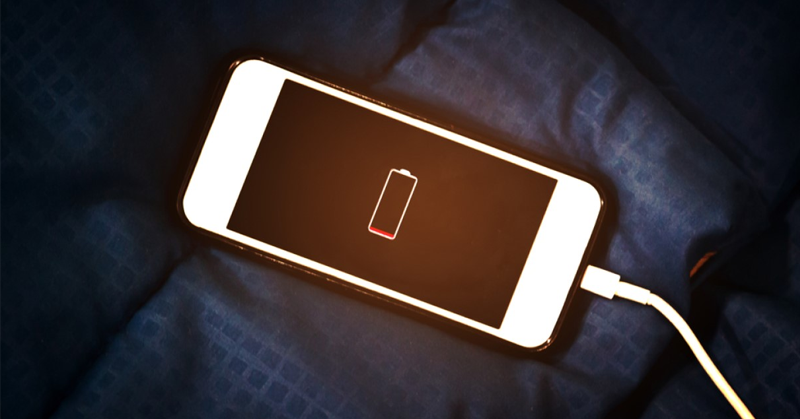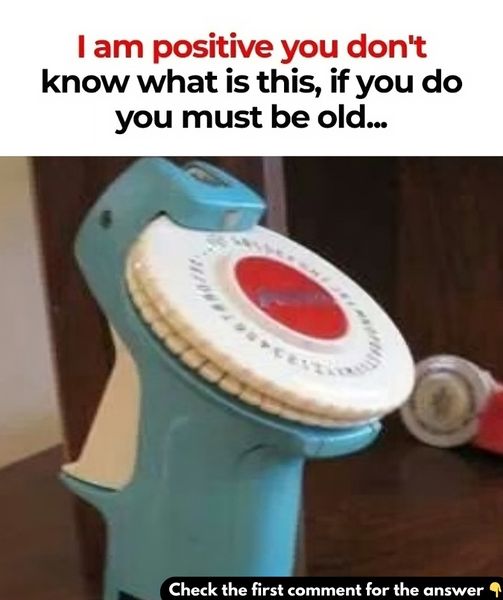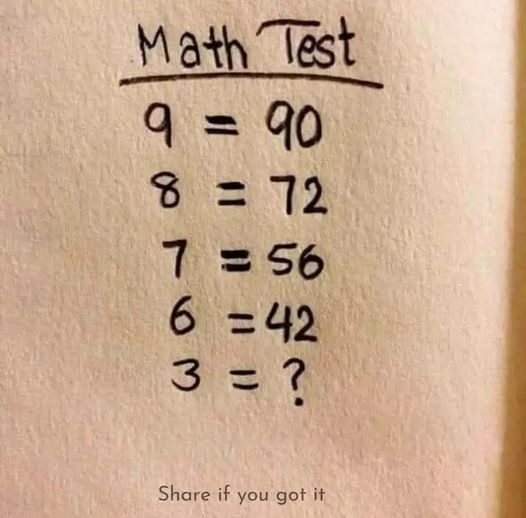Charging your phone at night may seem like the most opportune time, but experts suggest doing the opposite.
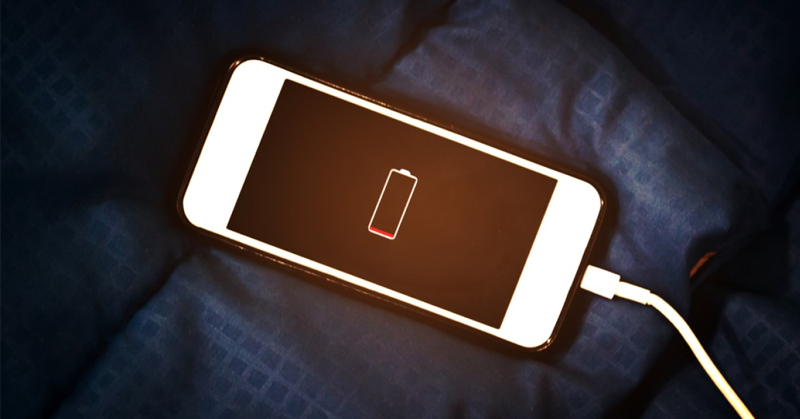
Charging Your Phone Day or Night
Android manufacturers including Huawei shares that charging your phone during the day rather than at night may help to preserve battery life over time. Their Android smartphone manual includes a warning that states, “Do not leave your phone connected to the charger for long periods of time or overnight.”
In contrast, they actually further explain that battery optimization occurs between 30-70 percent. This means you should try not to let your battery charge beyond 70% or run below 30% for optimal battery longevity. You may have to charge your phone more often since it’s not hitting that 100% mark, but in the long term, the battery should last longer. Similarly, Apple’s battery optimization setting occurs below 80 percent charged. This is because smartphones are lithium-ion battery-powered, which will unavoidably degrade over time. While the exact time of day doesn’t matter per se, charging at night will most likely lead to longer charging times.
Lithium-Ion Battery Power
The scientific process is complex, but there is an easier explanation. Essentially, the battery functions by “shifting charge carriers between electrodes,” causing strain to the electrodes and, over time, causing wear and tear.
To further explain this, iFixIt’s Kevin Purdy offered an easy-to-understand ‘sponge’ metaphor, “It’s pretty easy to fill a sponge from dry to mostly saturated,” he said. “But trying to force a nearly saturated sponge to absorb the very last drops of liquid requires pressure and likely leaves more liquid pooled on the surface. That ‘pooling’ is the S.E.I. (solid electrolytic interface) buildup on a battery. S.E.I. buildup reduces the overall capacity of a battery.”
In addition, letting the battery run all the way down to 0% will also reduce stress on the electrodes, which may feel wrong to do but will ultimately prolong your phone’s battery life.
Safety First

This is another reason experts advise against charging your phone at night. You may have noticed that its temperature may have increased while charging your phone. This can become a fire hazard if the phone gets too hot and you’re sleeping, unaware of the impending dangers. In an interview with The Guardian, Paul Shaw, of Staffordshire fire rescue, discloses that charging your phone under a pillow or on bedding is called, “thermal runaway in the battery. It self-heats. It keeps going and going. A work surface or wooden side table are fine, because the battery won’t output enough heat.”
The Bottom Line
There are ways to help prolong the life of your battery. While charging at certain times of the day doesn’t matter it’s a good idea not to charge your phone for long periods of time after it’s fully charged. There are also features you can access on your phone to optimize battery use. In iPhones with iOS13 and beyond, you can enable Optimized Battery Charging. Once enabled, your iPhone examines your charging habits and waits to finish charging past 80%.
Optimize in Other Ways
The overall life span of your batter is great of importance, but so is how long it lasts you between charges. Nobody likes it when their phone dies at the most inopportune times. Samsung shared some ways to prolong your everyday battery life:
Downloadable apps that monitor background programs to close them when they’re not in use.
Turn down screen brightness or disable auto-brightness mode.
Avoid using live backgrounds.
Set the screen to timeout at a faster rate.
Disconnect from Wi-Fi and Bluetooth when they’re not being used.
Remove Widgets.